iAudioInterface2 is ideal for use as an audio interface with broadcast-type headset / microphone products.
With its clean microphone preamp, powerful headphone amp output with level control, and internal battery pack, it has the right features for use as a front end to iOS-based audio broadcast apps.
For extended operation, you can also power iAudioInterface2 with a large lead-acid battery, 12V for the older revision, or use it with a 5V converter and lead-acid battery with our newer revision.
Here’s an example of a broadcast headset that works well with our iAudioInterface2, the Audio-Technica BPHS1:
 Since this model uses a dynamic microphone, phantom power is not needed, which increases the battery life of iAudioInterface2. And, since it has an XLR plug and a 1/4″ headphone plug, it will hook up directly with no adapters required.
To set iAudioInterface to work with this headset when using other apps, such as Luci Live, you will first open AudioTools, then go to the iOS Configuration page, on the Settings menu.The settings for this model are as follows:
iOS Configuration
Since this model uses a dynamic microphone, phantom power is not needed, which increases the battery life of iAudioInterface2. And, since it has an XLR plug and a 1/4″ headphone plug, it will hook up directly with no adapters required.
To set iAudioInterface to work with this headset when using other apps, such as Luci Live, you will first open AudioTools, then go to the iOS Configuration page, on the Settings menu.The settings for this model are as follows:
iOS Configuration
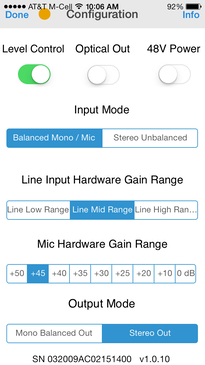 Level Control on for headphone level.
Input mode balanced / mic
Phantom Power off
Preamp gain +45 for normal or loud environments, or +50 for quiet environments.
Output mode stereo
Level Control on for headphone level.
Input mode balanced / mic
Phantom Power off
Preamp gain +45 for normal or loud environments, or +50 for quiet environments.
Output mode stereo
 Since this model uses a dynamic microphone, phantom power is not needed, which increases the battery life of iAudioInterface2. And, since it has an XLR plug and a 1/4″ headphone plug, it will hook up directly with no adapters required.
To set iAudioInterface to work with this headset when using other apps, such as Luci Live, you will first open AudioTools, then go to the iOS Configuration page, on the Settings menu.The settings for this model are as follows:
iOS Configuration
Since this model uses a dynamic microphone, phantom power is not needed, which increases the battery life of iAudioInterface2. And, since it has an XLR plug and a 1/4″ headphone plug, it will hook up directly with no adapters required.
To set iAudioInterface to work with this headset when using other apps, such as Luci Live, you will first open AudioTools, then go to the iOS Configuration page, on the Settings menu.The settings for this model are as follows:
iOS Configuration
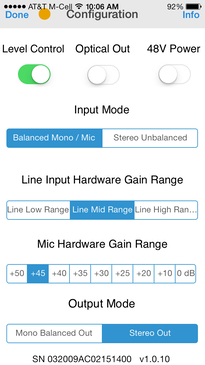 Level Control on for headphone level.
Input mode balanced / mic
Phantom Power off
Preamp gain +45 for normal or loud environments, or +50 for quiet environments.
Output mode stereo
Level Control on for headphone level.
Input mode balanced / mic
Phantom Power off
Preamp gain +45 for normal or loud environments, or +50 for quiet environments.
Output mode stereo

