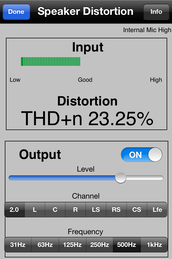Our Speaker Distortion module lets you test loudspeaker drivers for THD+n. This is useful both to measure the distortion that a driver produces at a given frequency, and also to compare drivers to look for damage. A damage loudspeaker will show measurably higher THD, long before you can notice it with your ears.
Test studio monitors after a heavy session, or test rental speakers before they go out and after they are returned.
How To Use Speaker Distortion
To use this app, feed the output from this device to a speaker that you want to test, through an amp. The quieter the ambient noise level, the better the results will be. Select a frequency, and turn on the output. Hold the mic about 1-2 feet (0.5m) from the driver, and adjust the level to get a reading in the center of the level meter on the app.
Read the distortion in percent (%) THD+n. Lower values are better. Especially useful to compare drivers that should be identical, or to do routine maintenance, to watch for distortion increasing, which is an indicator of a problem with the driver.
Surround Testing
To use with surround signals, select a single speaker, and test the distortion at 1-2 ft (0.5m) from the speaker. Test the subwoofer with 31, 63, or 125Hz, and test the LCRS speakers with 250Hz and above.